My project is a machine that tests not your strength per se, but your strength compared to how strong you think you are, hence the accuracy of your self-image.
It consists of three parts – an input device that you grip with your hand:
A dial (potentiometer) to set the sensitivity of the machine:
And a display to show you how well you did:
I began work by just plugging in the flex sensor (in series with a 10-kilohm fixed resistor) and bending it as far as I could to see the range of values it returned (having written a program to send those values to the serial monitor). I then taped it to the grip, and made sure that I really could translate the action of the grip into a reliable-ish reading from the flex sensor. Blessedly, it worked. The only issue was a little bit of noise – the numbers would fluctuate a few points seemingly without much of a physical change to the sensor.
I then tried to write a program that would smooth out the noise, recognize an actual squeeze to the device, and hold the most extreme value for a short while. I realized that I had to measure the current reading against the last (a moment ago) reading, then set a timer when numbers started going back up (more than the few points of the noise, i.e. the squeeze was over), then reset all values for the next attempt.
I set a range of values going from what I considered a modest squeeze up to the strongest I could muster (interestingly, the weak squeeze was still more than halfway from no-squeeze to total compression). I set a different-colored LED for each possible value, along with the RGB LED that came with the Arduino kit to light up the “title” of the display.
Next I added the potentiometer to the mix. My first inclination was to simply multiply the flex sensor input by a fixed fraction plus some minute fraction of the reading from the potentiometer (eg potValue/5120, to make something between 0 and .2), but when I tried it, the results were very, very strange. I opened up the serial monitor, looked at all my numbers, and quickly realized that the figures relying on the pot were not moving according to any discernible logic. I surmised (and this is still just a guess) that I was getting outside the edges of the Arduino’s math abilities, and that it didn’t like trying to shoehorn values around 1000 into a range of less than .2. I changed the numbers to multiply the sensor input by 10 and add the pot value more or less straight, and that worked like a charm.
I rummaged through the cardboard and paper recycling for housing that might fit my components, and was very happy to find the box from a bar of soap for the dial (not Dial soap, sadly) and a LU cookie box for the display.
And lastly I created the skins for the dial and the readout in Photoshop, printed them out, and taped them in the appropriate places.
And then I tested my self-awareness!
Code:
const int flexSensor = A0;
const int potInput = A5;
const int blueRGB = 3;
const int greenRGB = 5;
const int redRGB = 6;
const int blueLED = 8;
const int greenLED = 9;
const int whiteLED = 10;
const int yellowLED = 12;
const int redLED = 13;
int flex = 0;
int a = 1000;
int b = 1000;
int c = 1000;
int base = 1;
int r = 1;
int y = 1;
int w = 1;
int g = 1;
int bl = 1;
int timer = 1;
int smoother = 0;
int potVal = 0;
int meas = 0;
void setup() {
// put your setup code here, to run once:
Serial.begin(9600);
pinMode(redRGB, OUTPUT);
pinMode(blueRGB, OUTPUT);
pinMode(greenRGB, OUTPUT);
pinMode(blueLED, OUTPUT);
pinMode(greenLED, OUTPUT);
pinMode(whiteLED, OUTPUT);
pinMode(yellowLED, OUTPUT);
pinMode(redLED, OUTPUT);
}
void loop() {
// put your main code here, to run repeatedly:
flex = analogRead(flexSensor);
delay(1);
potVal = analogRead(potInput);
delay(1);
analogWrite(redRGB, (sin(millis()/1000)*255));
analogWrite(blueRGB, (sin(millis()/1000 + 2)*255));
analogWrite(greenRGB, (sin(millis()/1000 – 2)*255));
if (millis() <= 100) {
c = a;}
base = c * 10 + 50 + potVal;
r = c * 10 + 40 + potVal * .8;
y = c * 10 + 30 + potVal * .6;
w = c * 10 + 20 + potVal * .4;
g = c * 10 + 10 + potVal * .2;
bl = c * 10;
if (smoother < 10) {b = flex;}
if (b < a) {a = b;}
if (b > (a+20)) {
smoother = smoother + 1;}
if (a * 20 > r && a * 20 <= base) {
digitalWrite(redLED, HIGH);}
else {digitalWrite(redLED, LOW);}
delay(1);
if (a * 20 > y && a * 20 <= r) {digitalWrite(yellowLED, HIGH);}
else {digitalWrite(yellowLED, LOW);}
delay(1);
if (a * 20 > w && a * 20 <= y) {digitalWrite(whiteLED, HIGH);}
else {digitalWrite(whiteLED, LOW);}
delay(1);
if (a * 20 > g && a * 20 <= w) {digitalWrite(greenLED, HIGH);}
else {digitalWrite(greenLED, LOW);}
delay(1);
if (a * 20 < g) {digitalWrite(blueLED, HIGH);}
else {digitalWrite(blueLED, LOW);}
delay(1);
if (smoother >= 10) {timer = timer + 1;}
if (timer >= 300) {
a = 1000;
timer = 1;
smoother = 0;
b = flex;
c = b;}
Serial.print(smoother);
Serial.print(” “);
Serial.print(potVal);
Serial.print(” “);
Serial.print(base);
Serial.print(” “);
Serial.print(r);
Serial.print(” “);
Serial.print(y);
Serial.print(” “);
Serial.print(w);
Serial.print(” “);
Serial.print(g);
Serial.print(” “);
Serial.print(bl);
Serial.print(” “);
Serial.print(c);
Serial.print(” “);
Serial.print(b);
Serial.print(” “);
Serial.println(a);
}
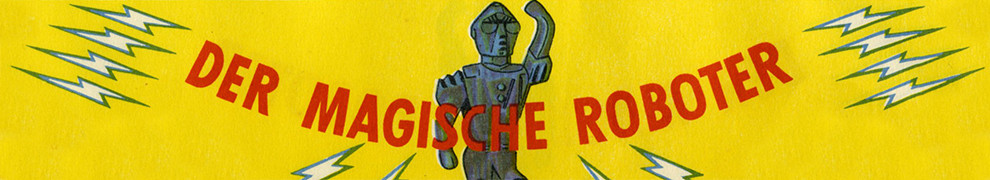

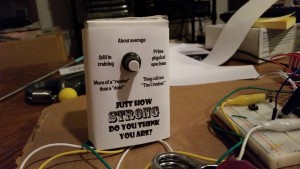



4 responses to “Test Your Self-Awareness!”